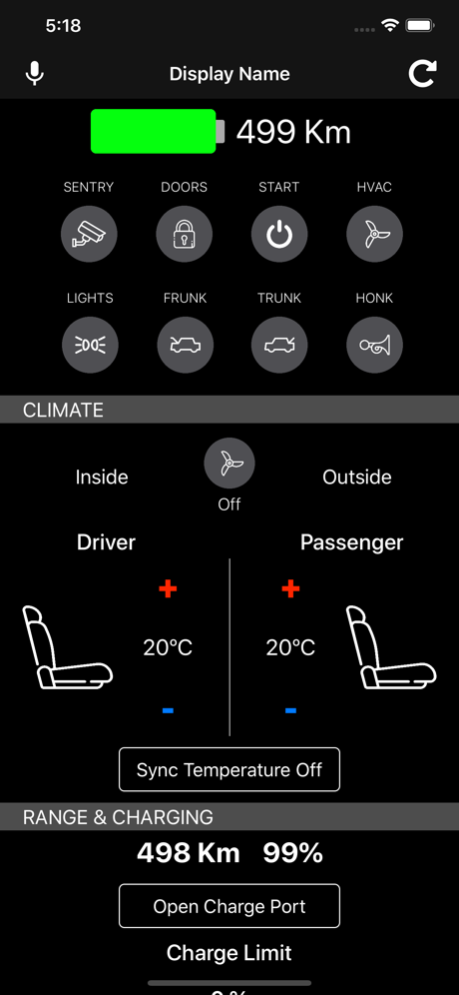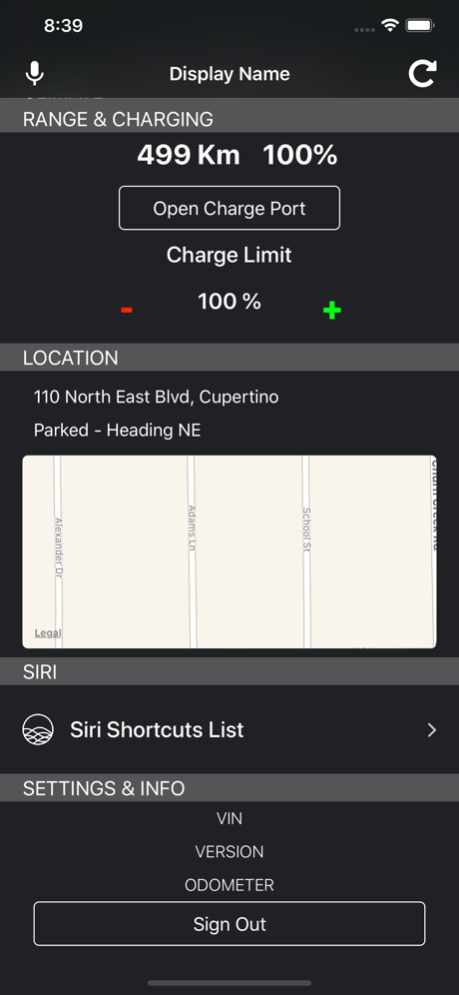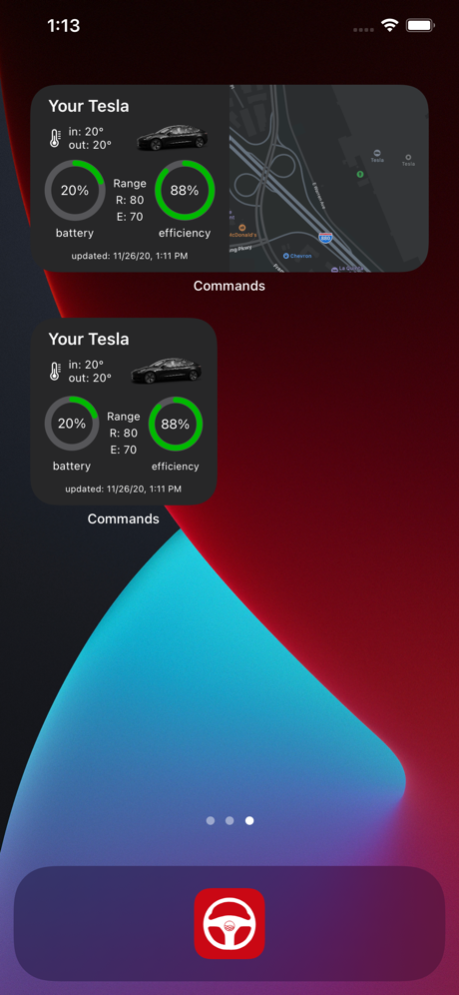Commands for Tesla 2021.2
Continue to app
Paid Version
Publisher Description
The best Watch app!
Commands for Tesla adds Siri Shortcuts, today widget and Apple Watch support to your Model S/X/3/Y.
Apple Watch features:
- Lock or unlock the doors
- Turn on or off the auto conditioning system
- Flash the lights
- Honk the horn
- Open the front trunk (aka Frunk)
- Open the back trunk
- See the temperature of inside and outside of the car
- Set the cabin temperature
- Turn on seat heater for driver and passenger
- Check the battery status of your car
- See the charging status of your car
- Open charger port
- Set charge limit
- See the last location of your car on map
- See the last location address of your car
You can use Siri shortcuts to send commands to your car and hear the current status of your car with below functionalities:
- Lock or unlock the doors
- Turn on or off the auto conditioning system
- Open the charge port
- Flash the lights
- Honk the horn
- Open the front trunk (aka Frunk)
- Open the back trunk
- Get the inside temperature of your car
- Get the outside temperature of your car
- Find out how much range remained
Today widget supported:
- Lock or unlock the doors
- Turn on or off the auto conditioning system
- Flash the lights
- Honk the horn
- Open the front trunk (aka Frunk)
- Open the back trunk
Privacy notice: This application only communicates directly to Tesla's servers when sending login credentials. Your Tesla account credentials are not visible to anyone else other than Tesla.
Disclaimer: This application (Commands for Tesla) does not come from Tesla Motors Inc. and it is not endorsed by Tesla Motors Inc. Use this application at your own risk. The developer does not guarantee the application's proper functioning. You are responsible for any changes to your car caused by using this application. Use of this application can change or modify settings on your car and developer is not liable for any damages to you, your car or any other object in conjunction with the use of this application.
May 23, 2021
Version 2021.2
This update focus is mainly on Apple Watch
- Redesigned Apple watch app
- New Watch face complications
- Added more options to previous Watch face complications
- Fixed a bug with watch app that prevented some users from getting their car's info
- Other bug fixes and performance improvements
About Commands for Tesla
Commands for Tesla is a paid app for iOS published in the Food & Drink list of apps, part of Home & Hobby.
The company that develops Commands for Tesla is Celine Software Inc.. The latest version released by its developer is 2021.2.
To install Commands for Tesla on your iOS device, just click the green Continue To App button above to start the installation process. The app is listed on our website since 2021-05-23 and was downloaded 2 times. We have already checked if the download link is safe, however for your own protection we recommend that you scan the downloaded app with your antivirus. Your antivirus may detect the Commands for Tesla as malware if the download link is broken.
How to install Commands for Tesla on your iOS device:
- Click on the Continue To App button on our website. This will redirect you to the App Store.
- Once the Commands for Tesla is shown in the iTunes listing of your iOS device, you can start its download and installation. Tap on the GET button to the right of the app to start downloading it.
- If you are not logged-in the iOS appstore app, you'll be prompted for your your Apple ID and/or password.
- After Commands for Tesla is downloaded, you'll see an INSTALL button to the right. Tap on it to start the actual installation of the iOS app.
- Once installation is finished you can tap on the OPEN button to start it. Its icon will also be added to your device home screen.